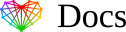What server is my cPanel account hosted on?
When setting up different FTP, mail, MySQL programs, etc., you need to specify the server hostname. You can check what server your account is hosted on in different methods.
Method 1. Log into cPanel by typing into a browser http://yourdomain.tld/cpanel:
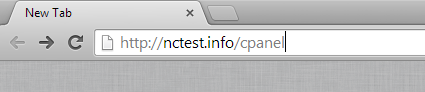
Also, you can use the cPanel login button in the Core Media Account Dashboard.
You will be redirected to the cPanel login page with the hostname in the link: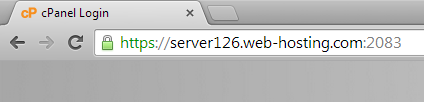
In this example, the hostname is server126.web-hosting.com
Method 2. You can look up the hostname in Hosting Welcome Email Guide >> Hosting package details section. This email was sent to you when your hosting account was created.
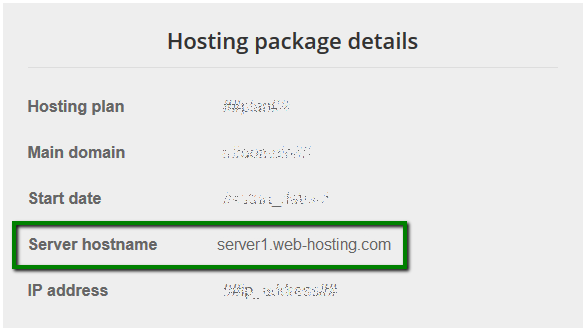
NOTE: Alternatively, to set up an application, you can use your account IP address as a hostname.