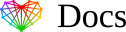What is Cloudflare?
Cloudflare is a web infrastructure and website security company that provides a wide range of services to improve the performance, security, and reliability of websites and online services. Here are the key components of what Cloudflare offers:
- Content Delivery Network (CDN): Cloudflare operates a large network of servers distributed around the world. This network caches website content and serves it from the closest server to the user, reducing latency and improving load times.
- DDoS Protection: Cloudflare helps protect websites from Distributed Denial of Service (DDoS) attacks, which attempt to overwhelm a site with traffic. It absorbs and filters out malicious traffic, ensuring the site remains accessible.
- Web Application Firewall (WAF): Cloudflare’s WAF protects websites from common web threats, such as SQL injection and cross-site scripting (XSS). It monitors and filters incoming traffic based on customizable security rules.
- DNS Services: Cloudflare provides fast and secure Domain Name System (DNS) services, which help resolve domain names to IP addresses quickly and securely.
- SSL/TLS Encryption: Cloudflare offers SSL/TLS encryption to secure the data transmitted between a user’s browser and the website, ensuring privacy and security.
- Load Balancing: Cloudflare’s load balancing feature distributes traffic across multiple servers to optimize resource usage, reduce response time, and ensure high availability.
- Bot Management: Cloudflare helps manage and mitigate bot traffic to protect websites from automated threats and malicious bot activity.
- Zero Trust Security: Cloudflare provides tools for securing access to internal applications and services, using principles of zero trust security, where trust is not automatically granted based on location or network.
Cloudflare is used by millions of websites, from small blogs to large enterprises, to enhance performance, increase security, and ensure reliability. Its services can be easily integrated with existing web infrastructure, providing a scalable and efficient solution for managing web traffic and protecting online assets.
Why we recommend using Cloudflare for DNS management
Cloudflare simplifies DNS management for domain extensions that typically have a complicated DNS management procedure through several features and services:
- User-Friendly Interface: Cloudflare offers an intuitive and easy-to-use dashboard for managing DNS records. This interface simplifies the process of adding, editing, and removing DNS records, making it accessible even for those without extensive technical knowledge.
- Automated Configuration: When you add a domain to Cloudflare, it automatically scans and imports existing DNS records. This reduces the complexity and potential errors involved in manually configuring DNS settings.
- Global DNS Network: Cloudflare operates a globally distributed network of DNS servers. This network provides fast and reliable DNS resolution, reducing latency and ensuring that queries are resolved quickly, regardless of the user’s location.
- Security Features: Cloudflare’s DNS services include built-in security features such as DNSSEC (Domain Name System Security Extensions), which protects against DNS spoofing and other attacks by digitally signing DNS records.
- API Access: For users who prefer or need automation, Cloudflare provides a comprehensive API that allows for programmatic access to DNS management functions. This is particularly useful for large-scale operations or complex configurations.
- Dynamic DNS Support: Cloudflare supports dynamic DNS, which is useful for domains where the IP address changes frequently. This allows the DNS records to update automatically without manual intervention.
- Integration with Other Cloudflare Services: Cloudflare’s DNS services are integrated with its other offerings, such as CDN, DDoS protection, and web application firewall. This integration streamlines the process of implementing these services and enhances overall website performance and security.
- Custom Nameservers: For businesses that require a branded DNS experience, Cloudflare allows the use of custom nameservers, giving companies the flexibility to maintain a consistent brand image.
- 24/7 Support: Cloudflare offers customer support and extensive documentation to help users navigate complex DNS scenarios and troubleshoot any issues that arise.
By providing these features, Cloudflare makes it easier to manage DNS settings, even for domain extensions with traditionally complex DNS procedures. This results in a more efficient and secure domain management experience.
Pricing
Cloudflare offers a range of pricing plans tailored to different user needs, from personal websites to large enterprises. Here’s an overview of their pricing structure:
- Free Plan:
- Ideal for personal websites and small projects.
- Includes basic features such as DNS management, DDoS protection, and a shared SSL certificate.
- Limited support and fewer customization options compared to paid plans.
- Pro Plan (starting at $20/month per domain):
- Designed for professional websites needing enhanced performance and security.
- Includes all features of the Free plan plus:
- Advanced security features like a Web Application Firewall (WAF).
- Image optimization and mobile acceleration.
- Enhanced support options.
- Business Plan (starting at $200/month per domain):
- Suitable for small to medium businesses requiring comprehensive security and performance.
- Includes all Pro plan features plus:
- Custom SSL certificates and dedicated IP addresses.
- Priority customer support with faster response times.
- Additional performance features like Railgun for dynamic content acceleration.
- Enterprise Plan (custom pricing):
- Tailored for large businesses and organizations with complex needs.
- Includes all Business plan features plus:
- Customized solutions and SLAs.
- Access to enterprise-level security, performance, and reliability features.
- Dedicated account management and 24/7 support with a focus on individualized service.
Cloudflare’s pricing can be further customized based on specific requirements, such as additional security or performance enhancements, traffic volumes, and other advanced features. It’s best to consult directly with Cloudflare or visit their website for the most accurate and detailed information on pricing and features.