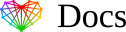Accept access request my company’s LinkedIn page
Instructions:
- Click the “Me” icon at the top of your LinkedIn homepage.
- Below “Manage”, select your company page.
- Click the “Admin tools” dropdown at the top of the page and select “Page admins”.
- Select “Pending Admin Requests” tab from the left rail. Click “Grant access” next to our request then “Save changes”.
- Please inform us when completed so we can check if everything is working correctly.