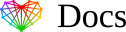Add Core Media as Admin on Your LinkedIn Page
Instructions:
- Access your Page Super admin view.
- Click the Admin tools dropdown at the top of the page and select Manage admins.
- Click the Page admins or Paid media admins tab.
- Click the Add admin button.
- Type “Danyon Barlowe” in the Search for a member… text field.
- Click the member’s name from the menu that appears with the following profile image:

- Select the correct Admin role.
- Only one page admin role can be assigned per person, but more than one paid media admin role can be assigned. Paid media admin roles can be granted without an associated Campaign Manager ads account.
- Click the Save button.