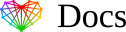Importing Products and Product Categories
Products
When importing Simple or External/Affiliate Products, we use the plugin “WP All Import” which can import any XML or CSV file to WooCommerce. You don’t need to structure your file in a certain way or have specific column or element names for the import to work properly.
Special requirements only exist when importing variable products.
Here is another sample with simple and variable products combined.
File Structure
If you’re manually creating a file, we recommend using Excel to create a CSV. Put one product per row.
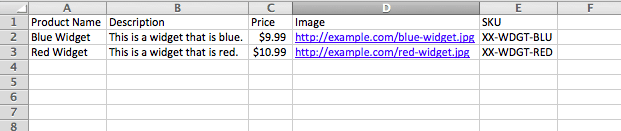
Product Categories
Product Categories are created automatically, if they do not exist, when importing Products.