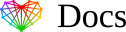Share access to Google Analytics
Instructions:
- Visit Site: https://google.com/analytics
- If you do not have a Google Analytics account:
Create an Analytics account: Go to google.com/analytics. To create an account, click Get started today. If you already have a Google Analytics account, click Sign in to Analytics. - Login: Using the hamburger style navigation menu, click “Sign in to Analytics” followed by entering your login information if not logged in already.
- Select the Account: Navigate to Admin, then on the left column under Account, select the account you want to give us access to from the dropdown menu.
- Add us as a user: Next, click Account User Management, then click the blue + button in upper right corner, followed by clicking Add Users
- Enter details: Enter the email address we have provided you with, then check the Edit box and the Manage Users box so all the boxes are checked. Finally, click the blue Add button in the top right.