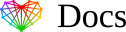Create An Email Account in cPanel (Shared Hosting)
Instructions:
- Log in to your cPanel >> Email section >> Email Accounts menu.
The Email Accounts menu can also be accessed quickly via cPanel Shortcuts from the Hosting Service Overview in the Core Media account.
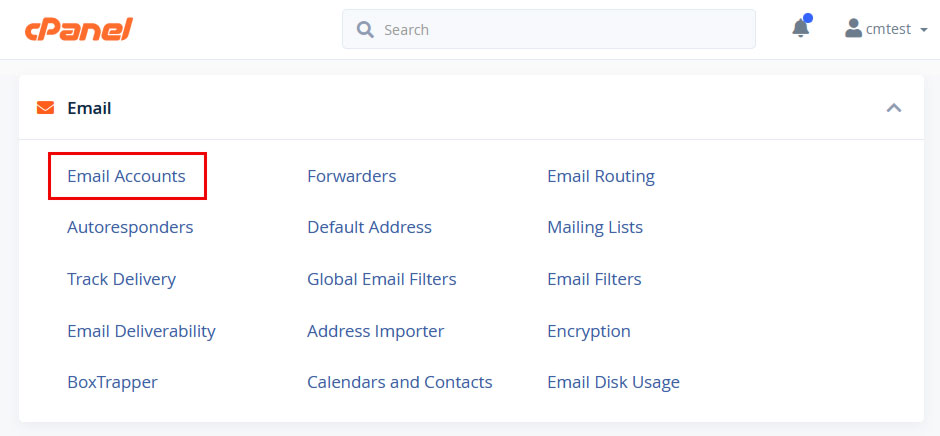
- Click the + Create button
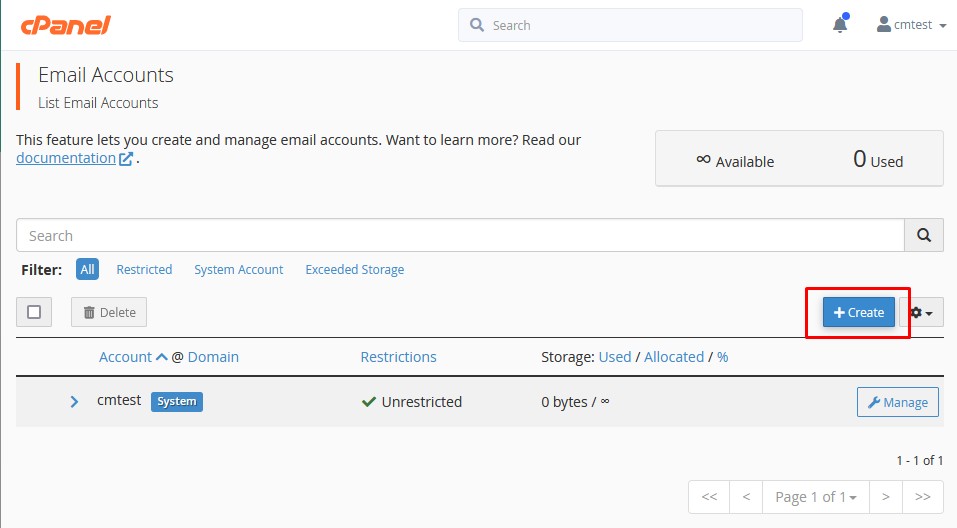
- Follow the steps presented and click the + Create button
Make sure to save the password securely.
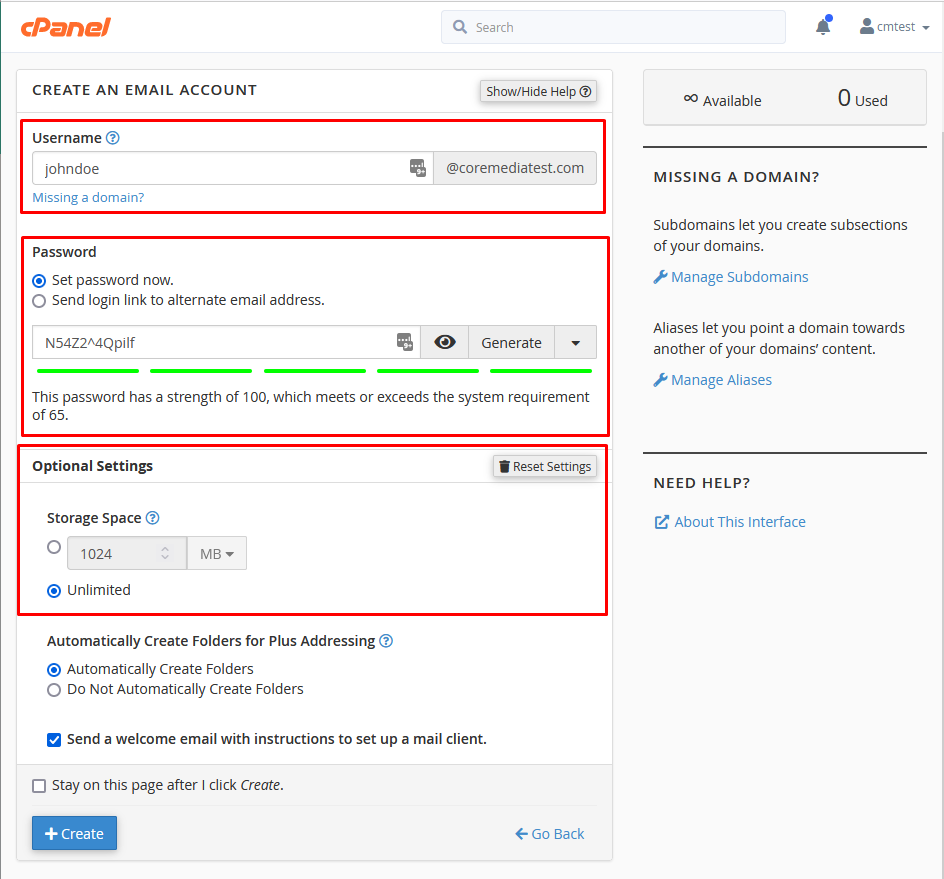
- Example of saving the password using Notepad:
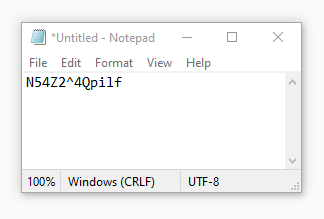
- Email account setup successfully and is ready for Email Application Setup.