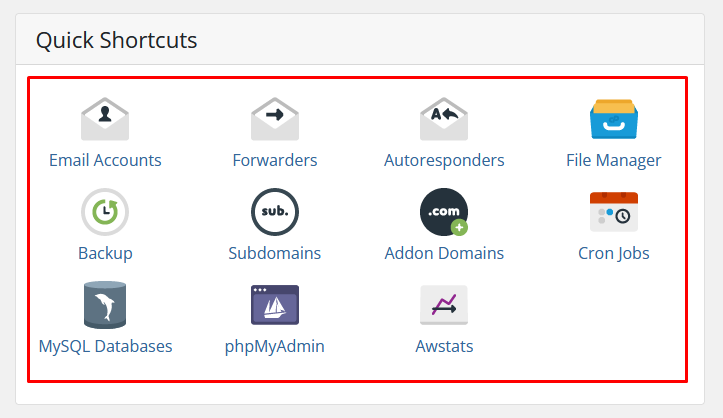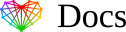Log into cPanel (Shared Web Hosting Control Panel)
There are several methods you can Log into your cPanel account.
Method 1 – Via original “Web Hosting Welcome Email”
- Find the Web Hosting Welcome Email with subject “New Account Information” from “Core Media”.
- Scroll down to Login Details and log in using the given credentials.
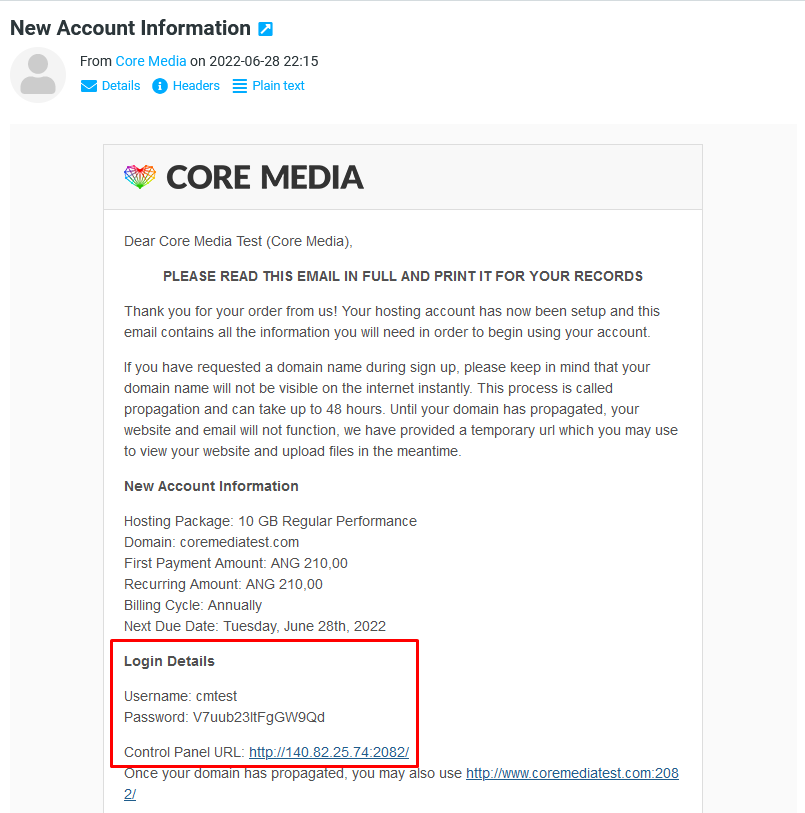
Method 2 – Via your Core Media account
- Log into your Core Media account at https://my.coremedia.team/clientarea.php
- Navigate to Services -> All
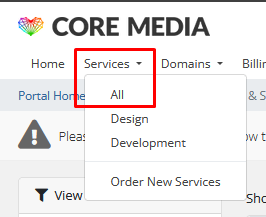
- On the Services overview page, click on your related Service.
Do not click on the blue link, but next to it. The blue link will redirect you to your domain’s public URL.
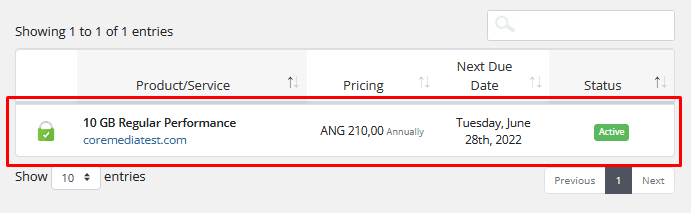
- On the Overview page, you can log into cPanel and be redirected to the related section by clicking any of the Shortcut icons.