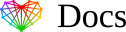Share access to Google Ads
- Sign in to your Google Ads account.
- In the upper right corner of your account, click the tools icon
, then under “Setup,” click Access and security.
- Click the plus button
.
- Select Editor access level for your invitee, then enter the email address we have provided you with.
- Click Send invitation.
- After we accept your email invitation, you’ll receive a notification in your account. If you need to revoke your invitation, click Revoke in the “Actions” column.