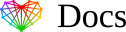Accept access request to Facebook Ad Account
Instructions:
- Go to Ad Account Setup
- Make sure you are in the correct Ad Account of which we have requested access to (see dropdown menu at the top right)
- Look for the Pending Agency Requests “Core Media”, see screenshot below.
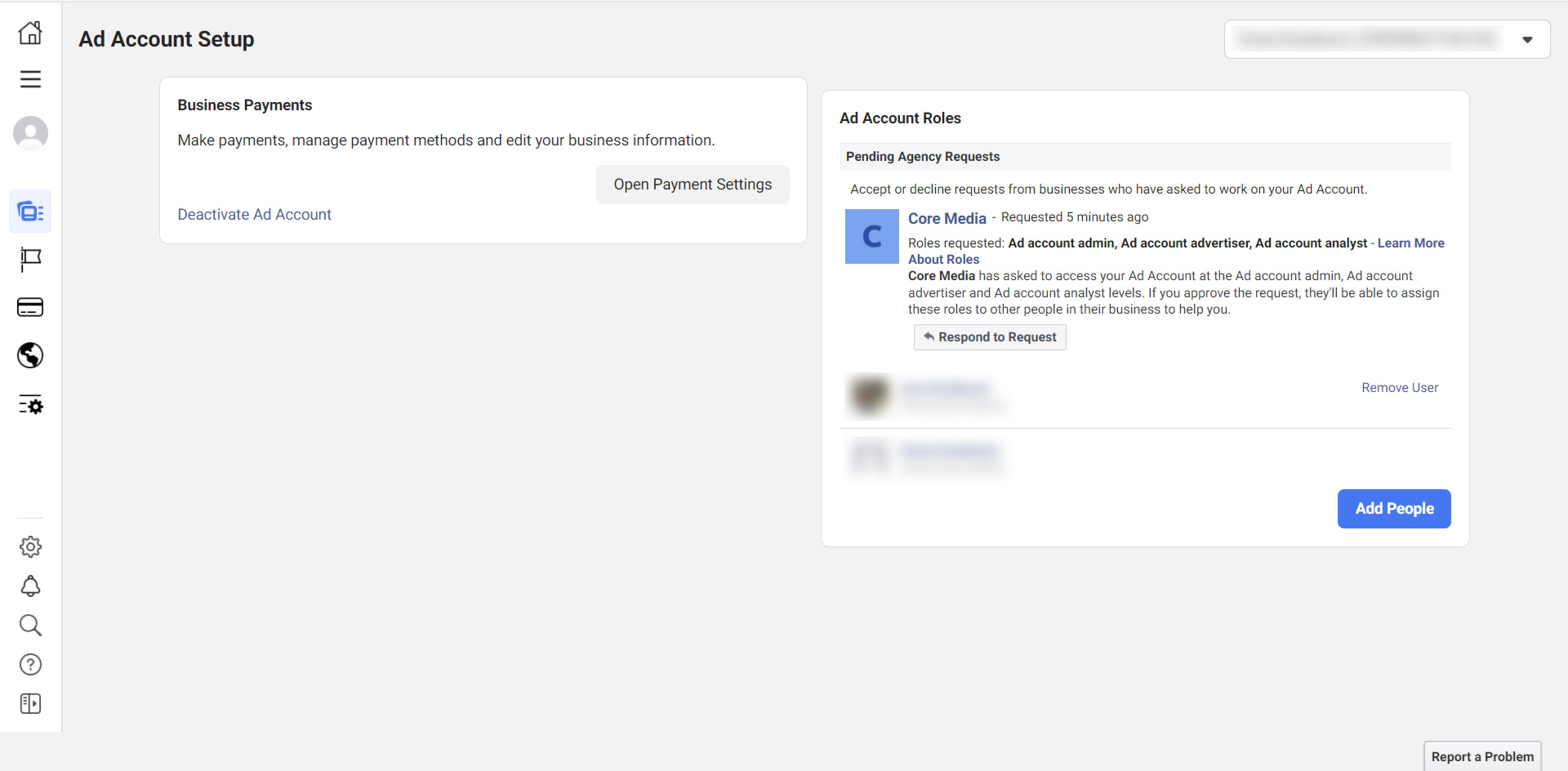
- Click on “Respond to Request”
- Click on “Give Core Media access to my AdAccount”