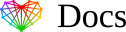Find out which Android OS version is on your device
The steps to find the current OS version vary by device. Below are general instructions that work for most Android devices. For detailed instructions about a specific device, please check the User Guide.
To find out which Android OS is on your device:
- Open your device’s Settings.
- Tap About Phone or About Device.
- Tap Android Version to display your version information.